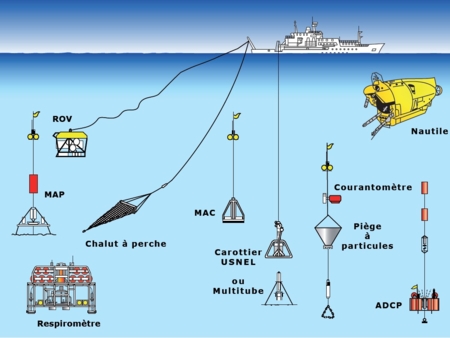How to make a video?
Requirements
- The maximum video length depends on the type of presentation:
- Oral presentation: 12 minutes (max.)
- Keynote presentation: 25 minutes (max.)
- Poster pitch presentation: 2 minutes (max.)
- Record your video in the highest possible resolution with a maximum file size of 500 MB
- A picture of yourself on the first slide would be appreciated
- If you record your presentation using PowerPoint, Keynote or OBS, we recommend to convert it into .mp4 file format.
- Please send your video using wetransfer or a similar service to dsbs21@ifremer.fr before 29th August 2021, 23:00 UTC. Please always include your name and your session number in e-mails and file names. This way we can always correctly identify your poster or presentation. The file names should start with the following pattern: 16DSBS_<type>_<SpecialOrGeneral_Session_number><presenter's LASTNAME_Firstname> (where type is poster or oral). For exemple: 16DSBS_Oral_Session2a_DOE_Jane;
Creating a video
Here are a couple of links to help you recording.
Windows & PowerPoint
For Windows users with a recent version of PowerPoint we recommend creating the recording using PowerPoint.
MacOS & Keynote
For Mac users with Keynote version 10.1 or higher the easiest way is using Keynote.
Cross platform
For all other cases we suggest OBS Studio. This is open source software able of capturing screen, video and sound and combining them into a single video file.
Download / Quick start / Video Tutorial
Tips to make a good video
Besides the technical aspects described above, please consider the following:
- Avoid wobbling around while recording. Choose a silent spot and avoid background noise. Beware of potential echo. The use of earphones with microphone can improve the audio quality of your video.
- Don’t use any elements that are copyright protected.
- Avoid talking too fast. Consider varying your voice, be it in volume, speed or tone. This will help the audience keeping engaged.
- If possible put somewhere a ‘no noise’ timer (best at eye level) so that you can keep track of recording time.
Good luck!